Fixing 'reCAPTCHA too low' Error: Simple Steps for Mariners Learning System Course Locker Login
Encountering a “reCAPTCHA too low" message when logging in?
Solve that with the steps below:
- If you are using a VPN (Virtual Private Network), disconnect before trying to sign in
- If using an ad-blocker, it will need to be disabled
- Login to your browser with your Google account
- On Chrome, you can click the area below to sign in
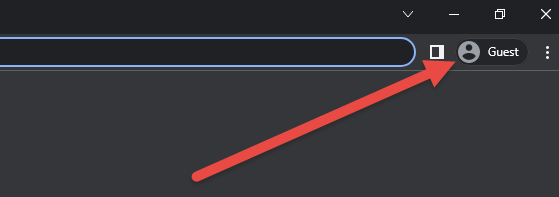
- On Chrome, you can click the area below to sign in
- Perform a few Google searches
- Visit a few sites you normally do, and login to those sites if you have accounts there
What is reCAPTCHA?
reCAPTCHA is a system that helps to distinguish human vs. automated access to systems. This helps with security, as well as overall website performance. This use to involve typing in difficult to read words or selecting specific items in a picture. The newest version of this now works in the background and does not require any input from the user.
If the issue is still persisting, clear your cache by following the process in our Clearing Cache article.
