How to Access Your Mariners Learning System Course Certificates
How do I show I have passed the written requirement through Mariners Learning System?
 Upon successful completion of the Mariners Learning System course and passing our USCG approved final proctored exam, you will be issued a certificate that will be attached with your application packet to the Coast Guard.
Upon successful completion of the Mariners Learning System course and passing our USCG approved final proctored exam, you will be issued a certificate that will be attached with your application packet to the Coast Guard.
TIP: Your Course Completion Certificate can be located within your Course Locker page.
Where can I locate my official Mariners Learning System certificate(s)?
Your Mariners Learning System certificate(s) can be located at the bottom of your Course Locker. Follow these instructions to view your certificate or re-send the email with your scores.
- Log in to your account
- In your Course Locker, Course Certificates can be found at the bottom of the page
- Click "VIEW CERTIFICATE" to open up the PDF file
- Click "RESEND EMAIL" to email yourself the grades for that exam
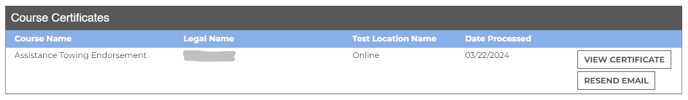
If you entered into your classroom, you have gone TOO far.
NOTE: Your certificate will be PDF format.
The National Maritime Center said the certificate PDF requires a password; what can I do?
While our certificates are protected with a password to prevent editing, they can still be easily viewed. Occasionally, Regional Exam Centers (RECs) may encounter issues when trying to open the secured PDF in an editing program, prompting a password request. If this happens, you have the option to resend the PDF or simply take a photo or screenshot of the certificate and send them the image in a new PDF file. This workaround ensures that the certificate can be easily accessed and shared without any hassle.
