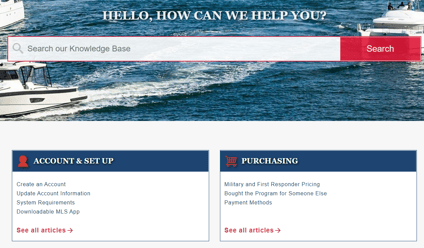Your Comprehensive Resource Hub at Mariners Learning System
What is the Mariners Learning System Help Center?
Our Help Center is used to look up articles on a variety of topics through our Knowledge Base, contact our 24/7 Live Technical Support, or to submit tickets for our staff to respond to via email. You can open the Help Center from our website AND inside your classroom.
You can locate the Help Center on our website under the Resources tab:
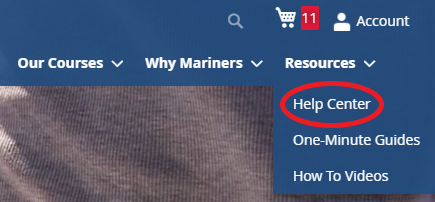
Another spot you can locate the Help Center is right inside your course. At any time when inside your course, you may click the HELP CENTER link to browse helpful articles or post a question. If you submit a ticket, our staff will reply within 1 business day, but normally do so sooner!
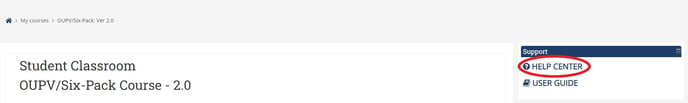
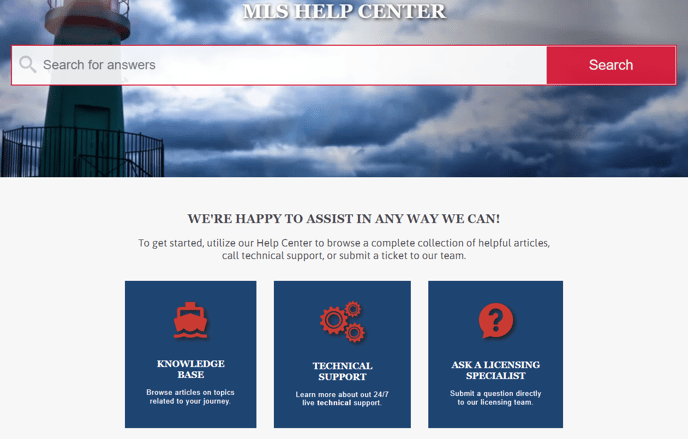
How do I search the Help Center?
You can enter search terms on the navigation bar, then click the magnifying glass or hit "Enter" on your keyboard. It will load a page of results for you to select from.
The example below was using the search term "login":
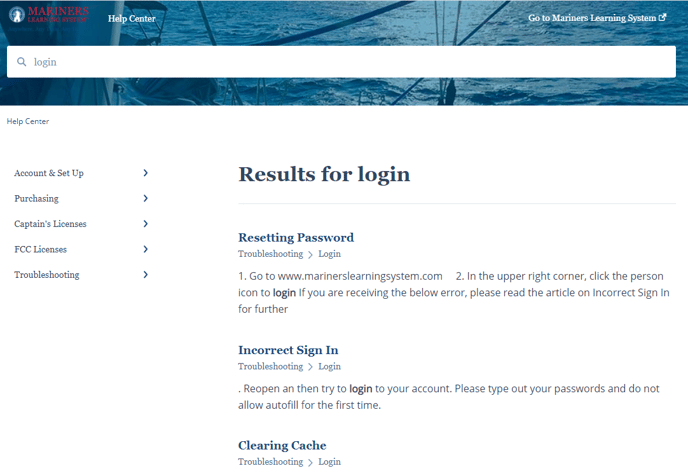
OR, you can just browse through the articles by clicking on the Knowledge Base.