Transfer the Course to Another Person
Purchase the course for someone else? Bought two and need to transfer one to the second person? Keep reading to learn how to get the course out of your account and into the correct person!
Upon your purchase, you will receive an email that has login information. You can either forward this email to the appropriate person OR you can...
WARNING: DO NOT ACTIVATE THE COURSE. Once a course has been activated, it cannot be transferred.
- Go to https://ecampus.marinerslearningsystem.com/
- Enter in your email and password
- If you do not remember your password, click Forgot Your Password?
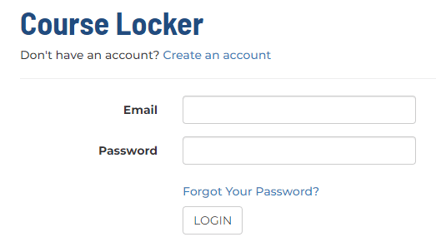
- If you do not remember your password, click Forgot Your Password?
- Click LOGIN
- Locate the course you wish to gift, and click the button “Bought this for Someone Else?”
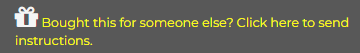
- A pop-up menu will appear with further instructions. Once you fill out the top information, click Send Email.
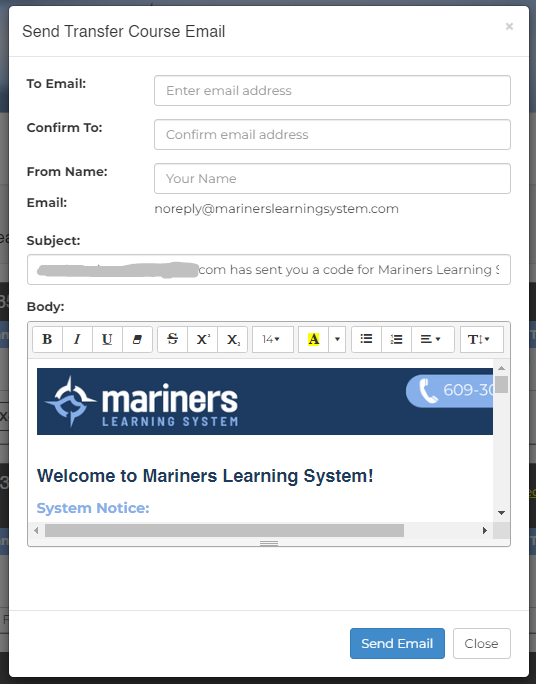
Once the person activates the course under their own account, it will disappear from yours!
NOTE: ACTIVATED courses are non-transferrable.
