Begin Your Mariners Learning System Journey Today
How do I activate my course I purchased for the first time?
TIP: Our programs work best with Google Chrome as the web browser. You can read more about our system requirements here.
Follow these simple steps to get started:
- Go to https://ecampus.marinerslearningsystem.com/
- Enter in your email and password
- If you do not remember your password, click Forgot Your Password?
- If you never made an account before, create an account FIRST
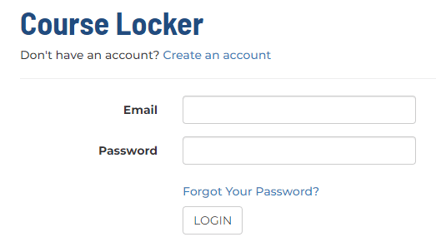
- Click LOGIN
- You will automatically be taken to your Course Locker
- TIP: We recommend BOOKMARKING the Course Locker page for easy access in the future
- TIP: We recommend BOOKMARKING the Course Locker page for easy access in the future
- Locate the program, and click Activate Course
- The program is automatically put into your account if you ordered directly from our website.
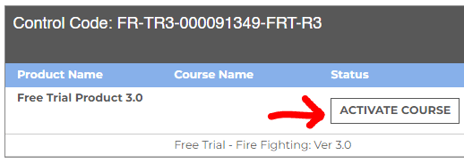
- If you received a program from someone else, enter the set of codes under Register New Codes
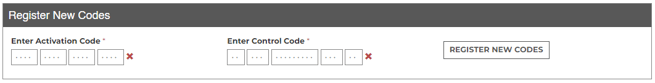
- The program is automatically put into your account if you ordered directly from our website.
- Agree to the pop-up regarding information about activation by clicking OK
- Enter the classroom and start studying today!
